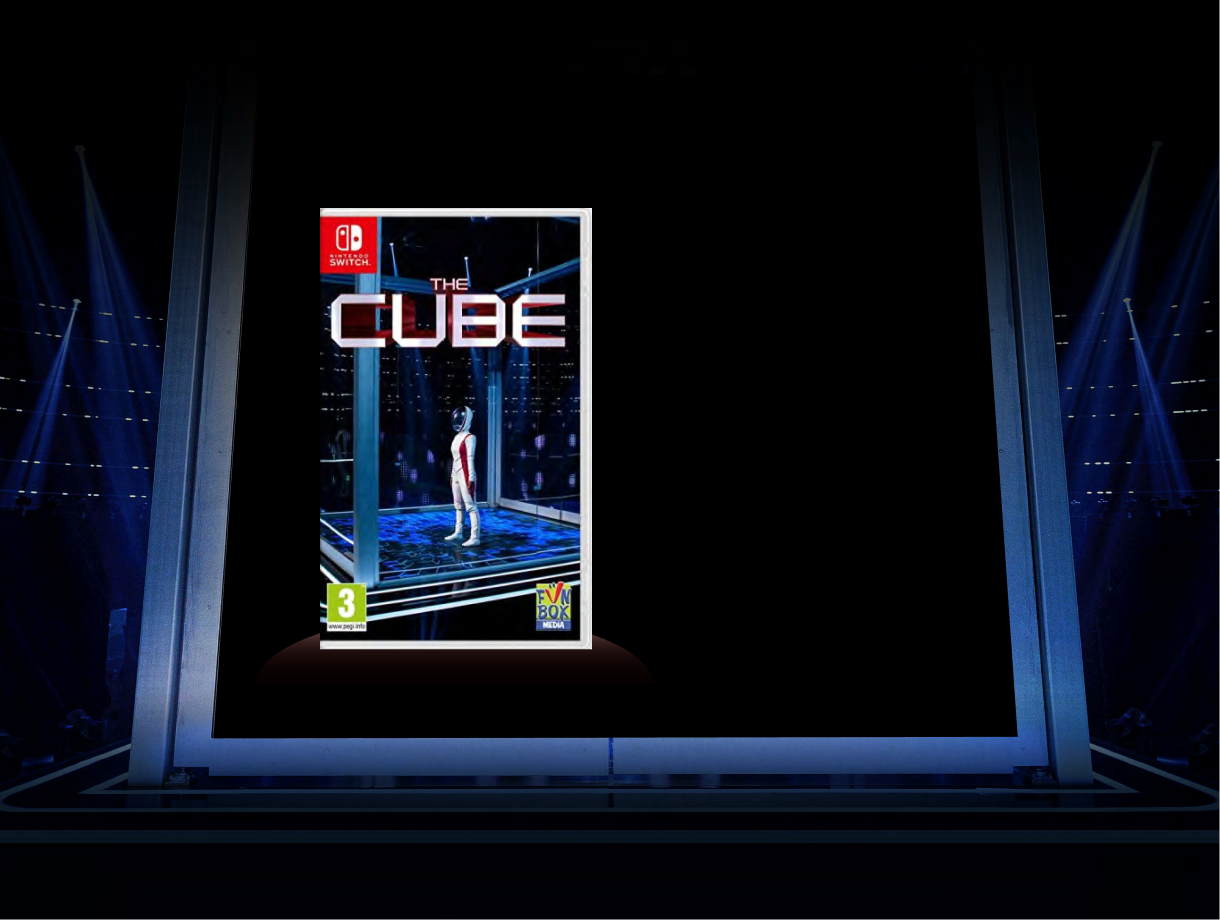
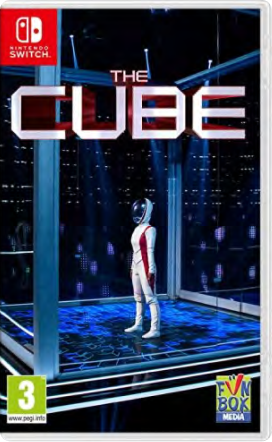
Have you got what it takes to beat The Cube? The massive selling hit Wii game returns, revamped for the Nintendo Switch console. If youre a fan of the TV show, you know that the aim of the game is to win seven consecutive challenges chosen by The Cube in order to walk away with the maximum prize of 250,000. Its the same on your Switch console, although there are a couple of extra challenges and new ways to play. You can even challenge friends and family to see if anyone has what it takes, and because youre playing for fun, and not real cash, you can play as many times as you like.

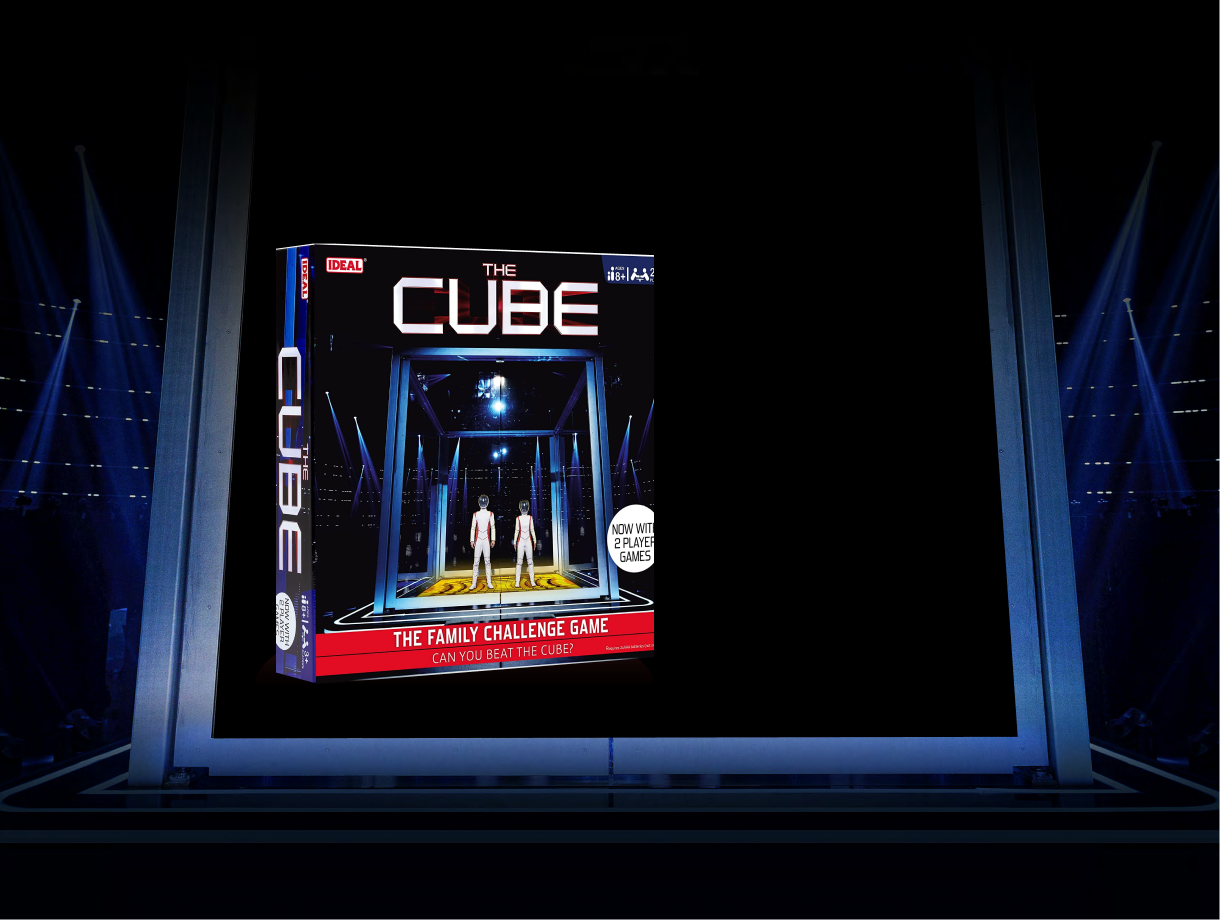
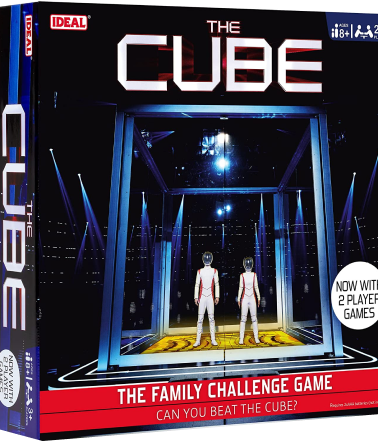
Welcome to The Cube, the ultimate test of skill and nerve you can play in your own home. Based on the hit TV gameshow, what should be simple games take on epic proportions when played in The Cube. Each player starts with 9 lives, a simplify and a swap token, but will that be enough to complete 7 rounds of physical and electronic games?
